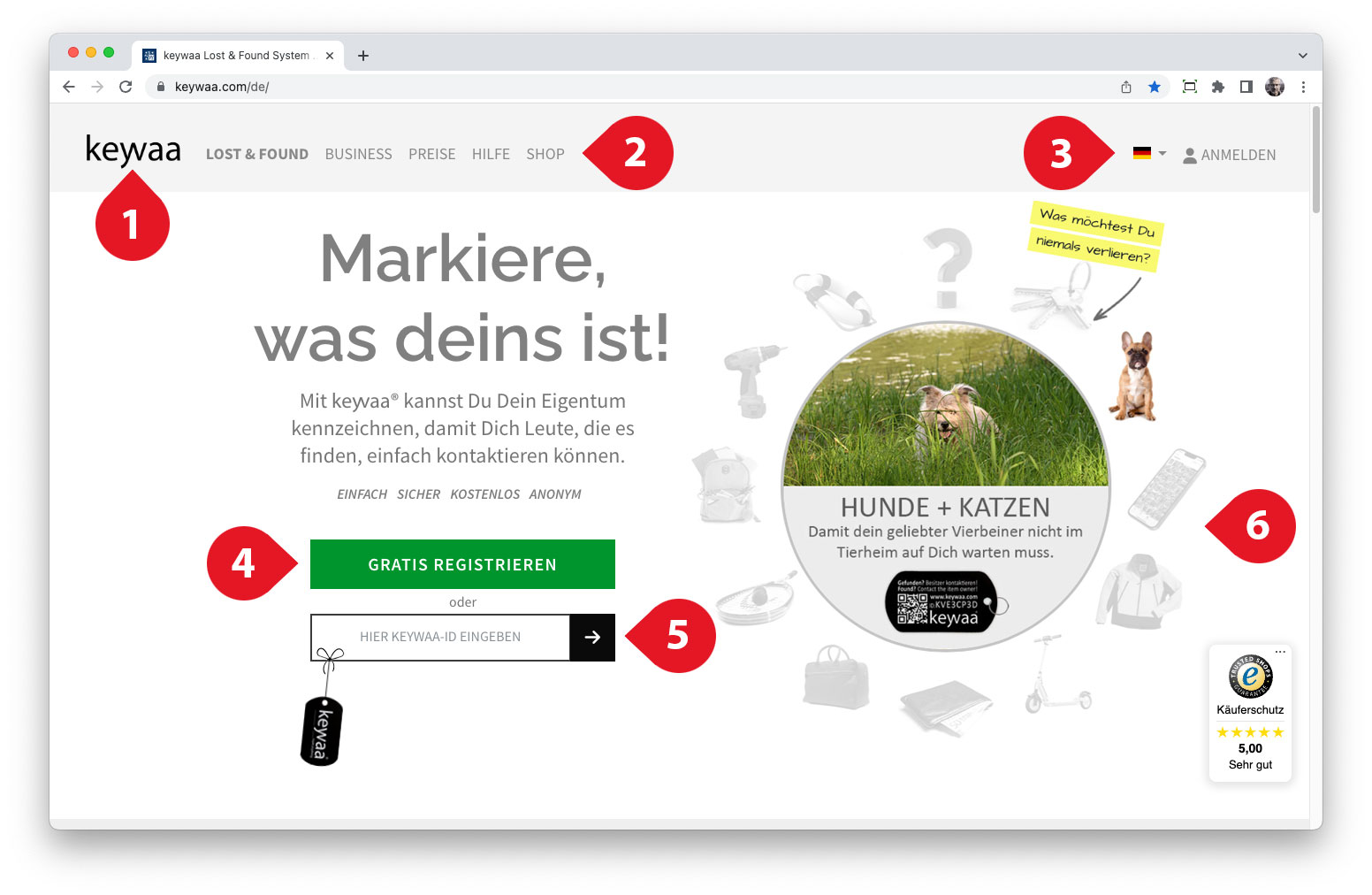Portal homepage
The following functions are available on the portal page:
- Logo
Clicking on the logo will always take you back to the portal home page. - Main menu
The main menu leads you to the specified content. - Language selection and registration
Here you can select one of 16 languages, log in or register. - Registration
After clicking on this button you will get to the free registration. - ID input
Alternatively to the QR code scan you can use the function of an keywaa®-ID (e.g. Lost & Found) by entering the ID. Click on the Pfleil button after entering the ID. - Usage examples
The circle menu shows you different usage examples. Click on the examples to learn more.