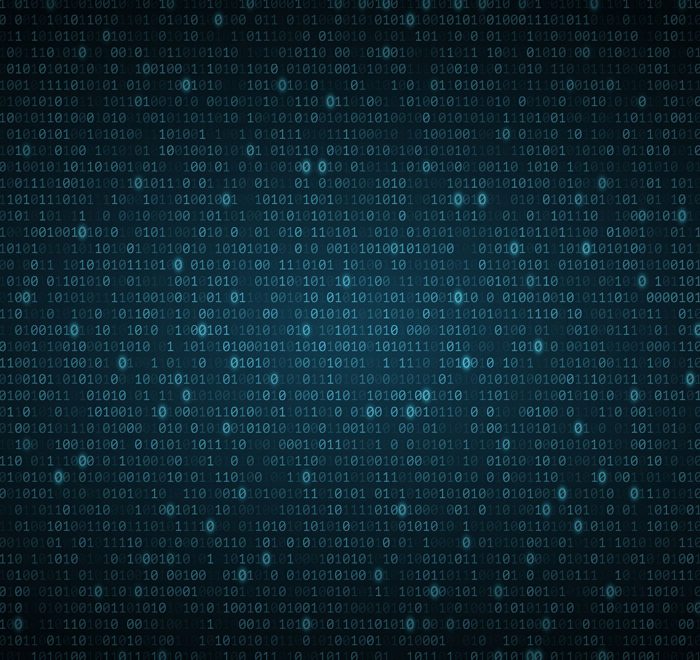keywaa® Apps for many areas of application
Unique QR codes connect you to different keywaa®-Apps.
keywaa® works very simply: After the QR scan with the smartphone, the ID input into the portal or the call of a short keywaa®-URL, the app associated with the code starts.
Just try it out: Scan this QR code
with your smartphone or enter the URLand see what happens!
After scanning the QR code above, you will see the view that a finder of an keywaa®-ID sees. He can contact you directly via this form.
Below you can see all currently available Apps and in the Roadmap at the bottom of the page all Apps, which are currently in planning. Examples for the use of keywaa® in everyday life can be found here and the possibilities for companies here.
Are you missing an application or do you have an idea for an ID-based app? Send us your ideas and wishes to support@keywaa.com. We will include them in our next developer conference.

keywaa® Lost & Found
Objects of any type can be marked with keywaa®-IDs can be marked. In the event of loss, a finder can contact the owner via QR code scan or URL entry using a formilar. The identities and e-mail addresses of the ID owner and the finder remain anonymous.
Lost & Found is a free keywaa®-Basic app.

keywaa® Custom App
In the project business we realize individual solutions. After ID interaction, a device-specific app is launched. With a keywaa® Custom App you can, for example, organize the rental management of devices or control individual business applications.
The effort for the development of a Custom App depends on the requirement profile.
Roadmap – keywaa® Apps in development
The following keywaa®-Apps are in development and will go live in the timeframe mentioned.
Do you have an idea or a special request for an keywaa®-App? Then send it to us informally by email to support@keywaa.com.
Magic Links shorten long website URLs to a 15-character URL. Alternatively, a Magic Link can redirect to other keywaa®-Apps redirect. In the account you get statistics about the number of magic link calls.
This app enables access controls. Via the keywaa®-App, the QR codes of visitors are scanned and their access authorization is visualized. keywaa® Access Control is suitable both for in-house Apps, and as a basis for ticketing systems.
This simple website builder allows you to create and publish simple websites. With the editor you can compose text, images, videos and link buttons and fill them with content. Micro sites are suitable for creating product pages with info and links to manuals or providing digital business cards, for example.
After the ID interaction, the user is prompted to enter a security PIN. This PIN is located on the back of the SOS marker so that no scan can be performed „in passing“. After successful PIN verification, the information stored by the owner (e.g., contact person, place of residence, allergies, health information) is displayed to the user.
The keywaa® Device Manager is an app for inventorying and managing devices of all kinds. For example, an authorized user can use the Device Manager to enter an in-house consumables order. Purchasing receives an overview of all keywaa®-Portal an overview of all open orders per supplier.